All Packages Class Hierarchy This Package Previous Next Index
Class ca.bc.europa.awt.MsgBox
java.lang.Object
|
+----java.awt.Component
|
+----java.awt.Container
|
+----java.awt.Window
|
+----java.awt.Frame
|
+----ca.bc.europa.awt.MsgBox
- public class MsgBox
- extends Frame
MsgBox.java
A message box used to display a two line text message to the user.
- See Also:
- Frame
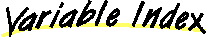
-
 alert
alert
-
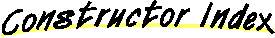
-
 MsgBox()
MsgBox()
- Create a new message box.
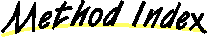
-
 setAlertIcon(Image, int, int)
setAlertIcon(Image, int, int)
- Set the image that is displayed on the left of the message box.
-
 setBackImage(Image, int, int)
setBackImage(Image, int, int)
- Set the background Image.
-
 setMessages(String, String)
setMessages(String, String)
- Set the text messages displayed in the MsgBox
-
 setSpace(int, int)
setSpace(int, int)
- Set the horizontal and vertical gap for componenet layout
-
 show(boolean, String, String)
show(boolean, String, String)
- Show the MsgBox
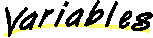
 alert
alert
public ImageLabel alert
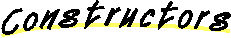
 MsgBox
MsgBox
public MsgBox()
- Create a new message box.
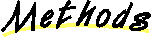
 setAlertIcon
setAlertIcon
public void setAlertIcon(Image alertIcon,
int x,
int y)
- Set the image that is displayed on the left of the message box.
- Parameters:
- alertIcon - An image to display on the left side of the MsgBox.
- x - The image width
- y - The image height
 setBackImage
setBackImage
public void setBackImage(Image bgImage,
int x,
int y)
- Set the background Image.
- Parameters:
- bgImage - The image to display in the background.
- x - The image width
- y - The image height
 setSpace
setSpace
public void setSpace(int x,
int y)
- Set the horizontal and vertical gap for componenet layout
- Parameters:
- x - The horizontal gap in pixels.
- y - The vertical gap in pixels.
 setMessages
setMessages
public void setMessages(String top,
String bottom)
- Set the text messages displayed in the MsgBox
- Parameters:
- top - The message displayed nearest the top of the frame.
- bottom - The message displayed nearest the bottom of the Frame.
 show
show
public void show(boolean close,
String top,
String bottom)
- Show the MsgBox
- Parameters:
- close - Can the user close the message box?
- top - The top text message.
- bottom - The bottom text message.
All Packages Class Hierarchy This Package Previous Next Index